Parkrun now allows the scanning of barcodes on phones and watches. Read here to find out how to add your barcode to a Garmin watch. I was scanning today at Bartley Park run and a number of people used their watch and it seemed to work well.

1) If you do not have the Garmin Connect IQ Store app on your phone install this first (This is different from the Garmin Connect App used for syncing and viewing activities) Use the Google Play Store or Apple App Store to find and install.
2) From the Garmin Connect IQ Store app search for "parkrun barcode" and select (see screenshot). Click the compatible devices link and check your watch is included (You can also check on the link on the link below). If your watch is on the list you're in luck click the install button. Please be aware this isn't an official Parkrun or Garmin app.
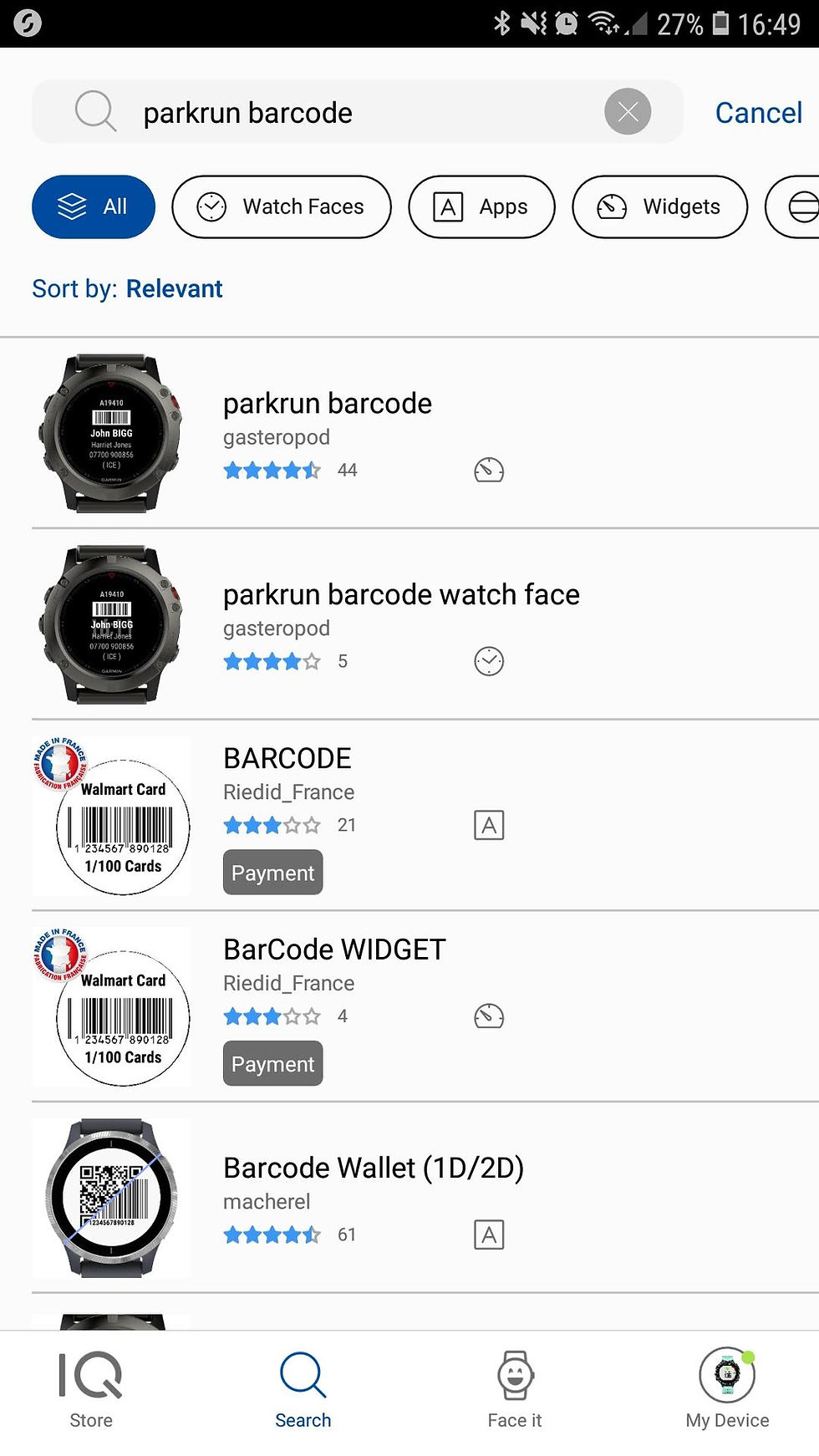
3) From the app on your phone, select settings and filling your Name, Parkrun number (found on your paper barcode) and emergency contact details
4) The App will now sync and install onto your Garmin and if you scroll through your screens you should find your Parkrun barcode.
For detailed information on the app and compatible devices click here https://apps.garmin.com/en-US/apps/e7b70c06-9d4c-4efd-865b-2b8bdad9f17c

Comments